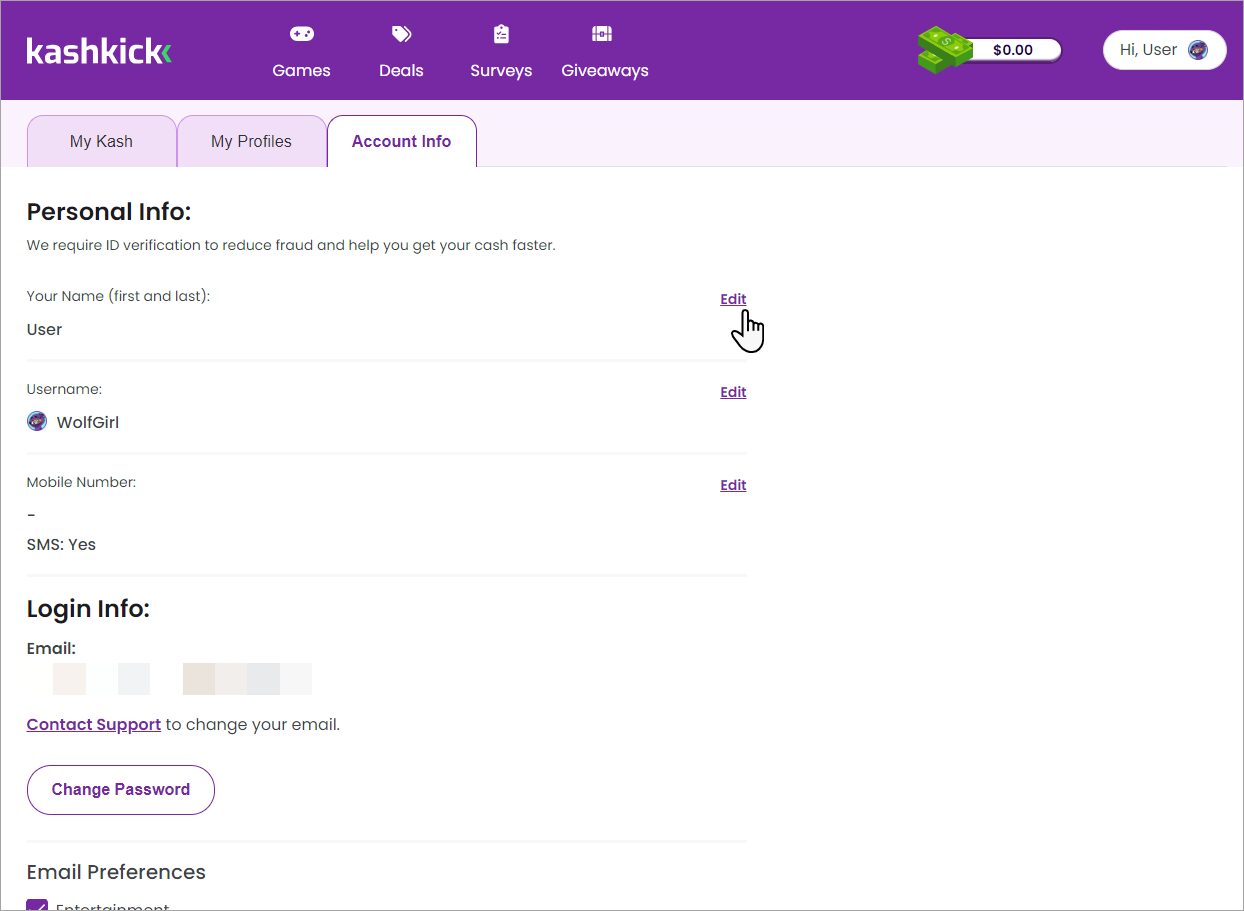When you join KashKick, you’ll get a ninja-themed username and avatar. Unless you add your real name on the Account Info page, your username acts as your display name. Your display name appears next to your account icon at kashkick.com and is used in giveaway announcements across KashKick.
You aren't required to add your real name. You can keep using your username as is or edit it.
Add or edit your name
Remember that this is optional; however, you may add your name–first, last, or both–to your account. Once you add your name, you can modify it, but you won't be able to leave it blank. The name you provide will be used as your display name.
Edit your username
If you'd like, you can edit your given ninja-inspired username at kashkick.com on the Account Info tab.
Username rules
Use a combination of letters, numbers, or both.
Use between 3 and 20 characters.
You can change your username up to 3 times a day.
Keep it clean and friendly, please.
To edit your username at kashkick.com: